BmpPwd
BmpPwd is a Class Library for en/decrypting Text and visualizing it with a System.Drawing.Bitmap
Applications like LaZagne can easily find stored (and encrypted) Passwords from various Applications. To prevent this, BmpPwd will convert your Text with your En/Decryption Algorithm of choice (Default: Cipher) to a System.Drawing.Image which contains your Text.
To decrypt a BmpPwd-Encrypted Image, a Program must know:
- Location of the stored Image
- BmpPwd Encryption Shape/Drawing Scheme
- BmpPwd Encryption Color Scheme
- BmpPwd Decryption Method
- En/Decryption Algorithm (Default: Cipher)
- Pass-Phrase/Salt for En/Decryption Algorithm
How to use
1. Add Binaries
- NuGet
- BmpPwd is also available on NuGet! Install by typing
Install-Package BmpPwdin NuGet Package Manager Console. (Or search forBmpPwdon NuGet)
- BmpPwd is also available on NuGet! Install by typing
- Manually
- Download the latest Library (.dll)
- Add the .dll to your Project (Right click
Referencesin the Project Tree View, clickAdd ReferencesandBrowseto the.dllFile)
2. Add the reference
- C#:
using mrousavy.Cryptography; - VB:
Imports mrousavy.Cryptography
3. Encrypt a string
- C#:
//Needs Reference to System.Drawing dll System.Drawing.Bitmap encryptedBitmap = BmpPwd.Encrypt("MyPassword", "The string to be encrypted");- VB:
//Needs Reference to System.Drawing dll Dim encryptedBitmap As System.Drawing.Bitmap = BmpPwd.Encrypt("MyPassword", "The string to be encrypted")4. Decrypt an Image
- C#:
//Needs Reference to System.Drawing dll string decryptedText = BmpPwd.Decrypt("MyPassword", encryptedBitmap);- VB:
//Needs Reference to System.Drawing dll Dim decryptedText As String = BmpPwd.Decrypt("MyPassword", encryptedBitmap)5. Import your own Encryption
- C#:
public class MyCryptoClass : ICrypto { ... }- VB:
Public Class MyCryptoClass Implements ICrypt ... End Class6. Use custom Parameters:
- C#:
System.Drawing.Bitmap encryptedBitmap = BmpPwd.Encrypt("MyPassword", "The string to be encrypted", new MyCryptoClass(), BmpPwd.DrawingScheme.Square, BmpPwd.ColorScheme.BlueMixed);- VB:
Dim encryptedBitmap As System.Drawing.Bitmap = BmpPwd.Encrypt("MyPassword", "The string to be encrypted", new MyCryptoClass(), BmpPwd.DrawingScheme.Square, BmpPwd.ColorScheme.BlueMixed);Screenshots
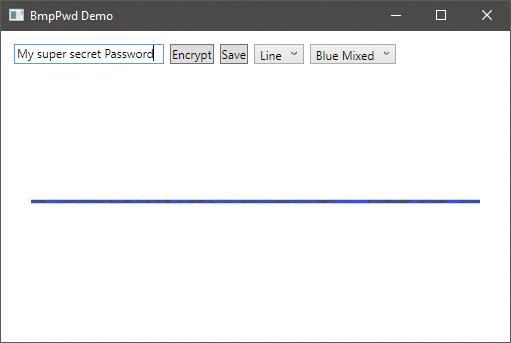
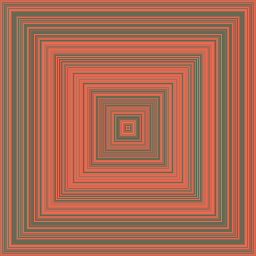
Thanks for using BmpPwd!
- VB:
- VB:
- VB:
- VB:
